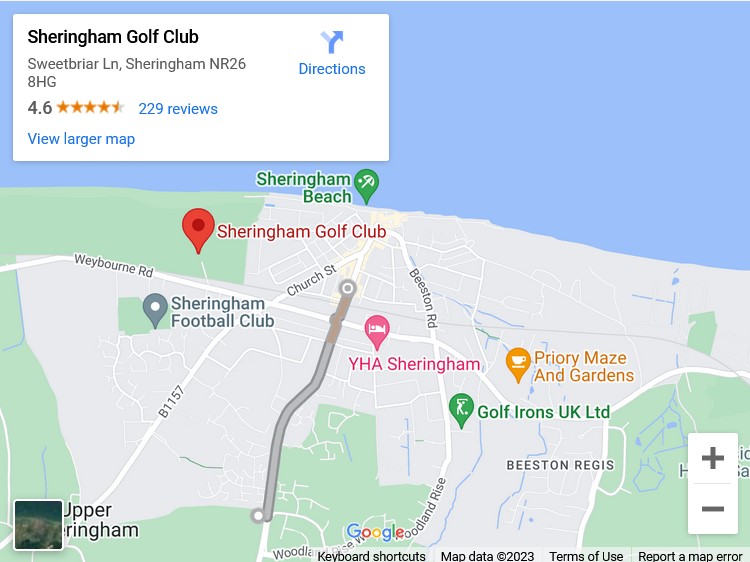Are you sitting comfortably at your desk?
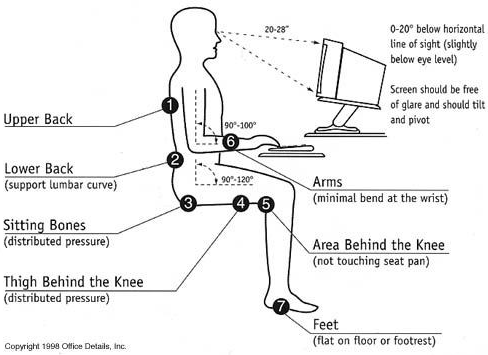 Following on from the article on tips for preventing neck and shoulder pain, I wanted to say some more about desk ergonomics, since many people spend lots of time sitting at one.
Following on from the article on tips for preventing neck and shoulder pain, I wanted to say some more about desk ergonomics, since many people spend lots of time sitting at one.
Some offices these days provide expensive all-mod-cons office chairs and then leave staff to try to adjust them for themselves, others provide at-your-desk physio appointments and some do as little as possible for staff wellbeing at the desk.
Whatever level of provision you experience, there’s a number of things you can do easily yourself to make sure you are sitting as comfortably as possible and save yourself strain while you work.
Referring to the picture, here’s a simple guide to sitting comfortably in the office.
1. Your upper back should be resting against the back of the chair. Sound simple enough but most of us don’t. Allow the chair to hold your weight – sit upright and back into the seat (move the chair under the desk to reach the keyboard) then lean back against the seat. This means that your muscles are not holding your weight, the chair is.
2. Same with the lumber area of your back – let it relax against the chair back. If you have a lumbar support on your chair, adjust that so it’s comfortable when you sit right back.
3. Push your bottom into the back of the chair and sit upright so that your sitting bones are into the seat cushion.
4. The front edge of the seat pad should be low enough that it supports the weight of your legs but allows you to slide your fingers under your leg right at the edge.
5. And it shouldn’t touch behind your knees – allow an inch or so. 4 and 5 are about not restricting the back of the knees so the fluid returns from the lower legs and avoids swollen lower legs.
6. The seat height and desk height should be such that you have a gap above your knees and don’t bang the underside of the desk, but that you can lay your forearms and wrists on the keyboard WITHOUT having to raise your shoulders to do so. Try allowing your arms to hang down beside your chair, then raise your wrists to rest on the keyboard. Then do it again deliberately raising your shoulders towards your ears. See if you can feel the difference because this is the key point really. Keep your shoulders dropped and down as much as you can.
7. Feet flat on the floor. If it’s better for you, have a footrest (or a pack of printer paper or a couple of directories works fine too!). this helps keep your bottom back in the angle of the chair.
The final thing is the screen. Once all the other things are feeling good, adjust the screen height. Sit as you are having done 1-7 above and close your eyes. Hold your head neutral, balanced on top of your neck and relax. Breathe out and open your eyes. You should ideally be looking at the centre of the screen, about 1/3 of the way down from the top. If it’s to one side, centre it. If it’s too low, grab more packs of paper (or get a shelf) and raise it up. If it’s too high, see how to adjust it down.
I hope that helps, let me know how you get on.